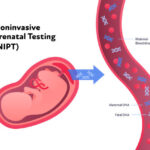Creating effective and visually appealing presentations is a vital skill in many professional and academic settings. However, it can be time-consuming and challenging to ensure that each slide is polished and engaging. This is where AI tools, particularly PPT AI, come into play. PPT AI can significantly enhance your PowerPoint presentations, making them more dynamic and impactful. In this blog, we’ll explore how integrating various AI tools with PPT AI can take your presentations to the next level.
What is PPT AI?
PPT AI refers to artificial intelligence technologies specifically designed to assist with creating, designing, and enhancing PowerPoint presentations. These tools can help automate the process of slide design, content generation, layout suggestions, and even visual enhancements, allowing you to focus more on delivering your message effectively.
How AI Tools Can Enhance PPT AI
1. Content Generation with AI Writing Tools
Generating high-quality content is the foundation of any great presentation. AI writing tools, such as GPT-3 and its successors, can assist in creating clear, concise, and compelling content for your slides. Whether you need to draft an introduction, elaborate on a complex topic, or summarize key points, AI writing tools can provide well-structured text tailored to your needs.
2. Visual Enhancement with AI Image and Design Tools
Visuals are a crucial element of any presentation. AI tools like Canva and Adobe Spark use AI to suggest design elements, color schemes, and layouts that can make your slides more attractive. These tools can recommend relevant images, icons, and graphics, ensuring that your presentation is visually cohesive and professional.
3. Voice and Speech Improvement with AI Speech Tools
If your presentation includes a recorded voice-over or you plan to deliver it live, AI speech tools can be incredibly useful. Tools like Speechify or Google’s Text-to-Speech can help you create natural-sounding voice-overs. Additionally, AI-powered teleprompters can assist you in maintaining a smooth delivery by providing real-time speech guidance.
4. Data Visualization with AI Analytics Tools
Presenting data effectively is a critical part of many presentations. AI analytics tools like Tableau or Microsoft Power BI can automatically generate insightful data visualizations that can be integrated into your PPT. These tools use AI to identify patterns and trends in your data, presenting them in a way that is easy to understand and visually appealing.
5. Collaboration and Feedback with AI Collaboration Tools
Creating a presentation is often a collaborative effort. AI collaboration tools like Slack, Trello, and Asana can streamline the process by facilitating communication and task management among team members. These tools use AI to prioritize tasks, set deadlines, and even suggest improvements based on past project performance.
Benefits of Integrating AI Tools with PPT AI
Increased Efficiency
AI tools automate many of the repetitive tasks involved in creating a presentation, such as designing slides and generating content. This allows you to focus on the more creative aspects of your work.
Enhanced Creativity
AI tools can offer new perspectives and suggestions that you might not have considered, enhancing the overall creativity of your presentation.
Professional Quality
With AI’s assistance, even those with limited design skills can create professional-quality presentations. AI tools ensure consistency and high standards across all slides.
Personalized Assistance
AI tools can provide personalized recommendations and adjustments based on your specific needs and preferences, ensuring that your presentation is tailored to your audience.
Conclusion
Integrating AI tools with PPT AI can revolutionize the way you create presentations. From content generation and visual enhancement to voice improvement and data visualization, these tools provide comprehensive support, making the process more efficient and the results more impressive. By leveraging the power of AI, you can create presentations that not only convey your message effectively but also captivate and engage your audience.
Embrace the future of presentation creation by incorporating AI tools into your workflow today, and see the difference it can make in the quality and impact of your presentations.